- Log in to your cPanel.
- Click the icon ‘Indexes’ under the ‘ADVANCED’ category.
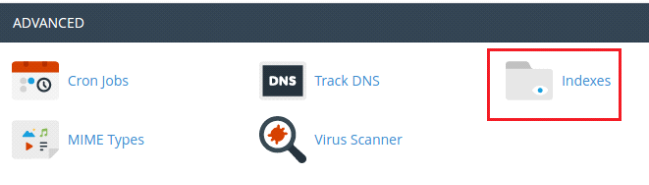
- Select the directory for which you want to change the index settings.
- A new window will open. Here, you can click the ‘No Indexing’ option to disable directory listing.
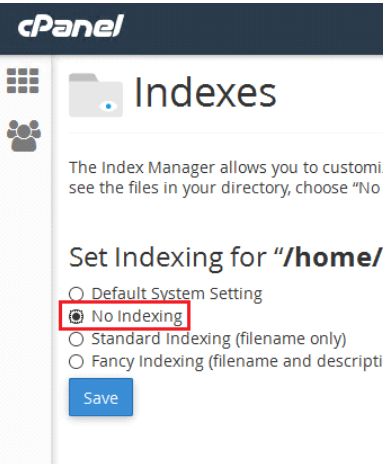
You will see four types of indexing methods:
- Default System Indexing: This is the default option set by your hosting provider.
- No Indexing: This option disables directory listing, enhancing privacy and reducing the risk of files being attacked.
- Standard Indexing: This option enables directory listing, allowing users to see the names of the directories.
- Fancy Indexing: This option enables directory listing, allowing users to see the names and descriptions of the files and directories under your indexed directory.
- Click Save.
