- Log into WHM.
- Click Account information section.
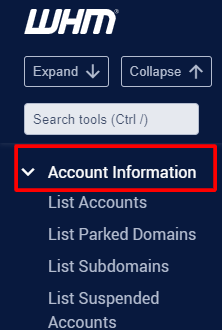
- Then click List Accounts.
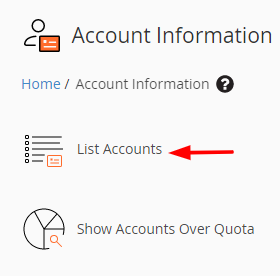
- When you click on the List Accounts, it will show you the list of the cPanel accounts that are created on your server. You can also search for the required cPanel account you want to terminate with the option given, “Search For”.
- A list of cPanel accounts will appear. Click to the account you wish to delete.
- Click Terminate Account to delete the account.
- After you click on the Terminate account option.
- Click Yes, remove this account to confirm and proceed with deleting the account.
