- Log into your WHM account as root user.
- Select the “Server Configuration” Option.
- Click on the Server Profile.
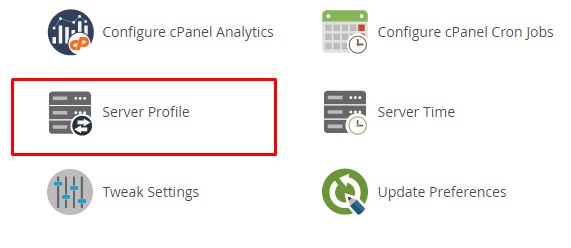
- Click the “Server Profile” you want and click on Continue.
- Once you have confirmed what they are, click Continue.
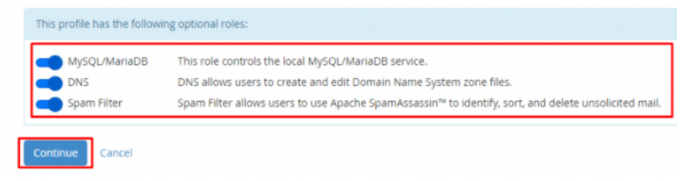
- Review the changes and functions that you will get with the profile and click Set Profile.
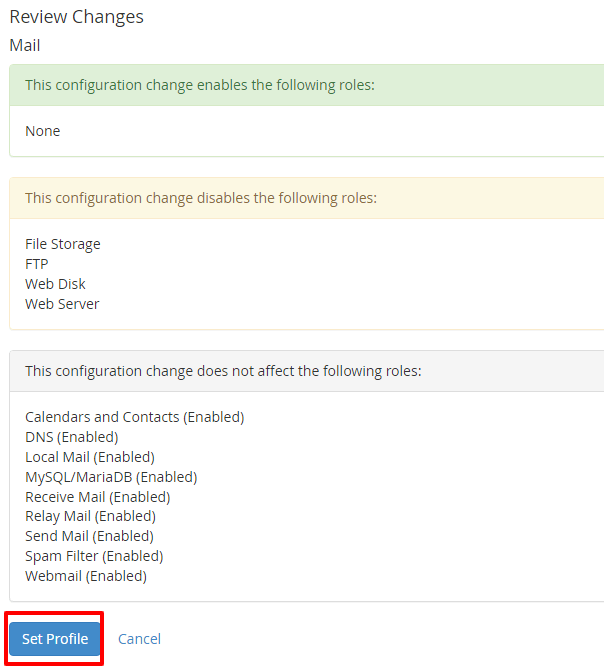
- WHM will create a server profile for your cPanel hosting and apply the appropriate configurations.
