- Open Cloud dashboard and click the “+” (Create New) button within the Env Groups panel at the top.
- selecting the Create New.
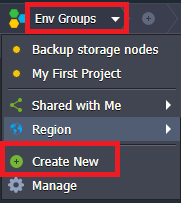
- choosing Manage and clicking on the Add button within the opened frame.
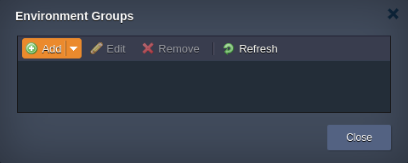
- The appropriate Add Group dialog box will be opened.
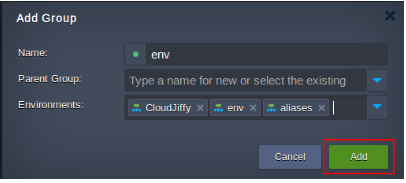
- you can assign different color to each of them by clicking the circled button near group name.
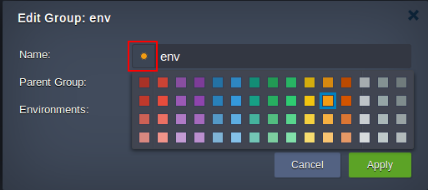
- Once you are finished, click Apply.
- The newly created group is automatically selected and displayed as a new element on the top “Env Groups” navigation panel. The list of shown environments is also filtered correspondingly.
- Additionally, you will learn ways to manage your environment groups and quickly navigate between them within the dashboard.
