Once you have received your control panel username and password to your registered email address. Then you can log in to your cPanel. Please take note that your login credentials are not the same as your WebSupporters Members Area username and password. You will need some information to log in to cPanel.
login cPanel ? please check for the following steps.
- Visit the following URL to get to your cPanel login:
http://example.com:2082
Note: Replace the term example.com with your actual domain name.
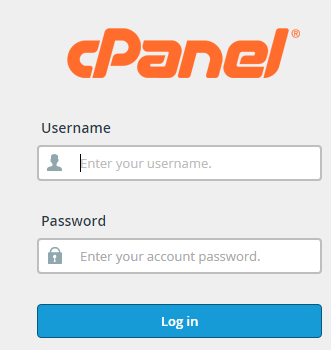
- Type in your cPanel username and password. Your cPanel Username can be found in your welcome email. If you do not know your password, you can reset it by contacting us at support@websupporters.com.
