- Log in to Plesk.
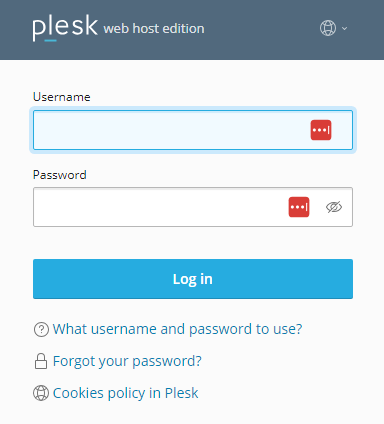
- click on Websites & Domains.
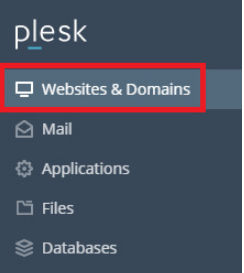
- Click on Add Domain.

- A new page Adding New Domain Name.
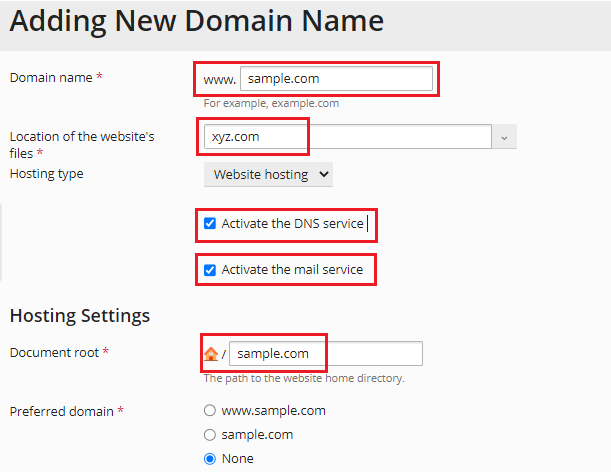
- Fill in the appropriate information. Such as Domain name, location of website’s files, Hosting type.
- Activate the DNS service and mail service.
- Set the hosting settings; document root and preferred domain.
- Enable Git support you want.
- Finally click the Ok button.
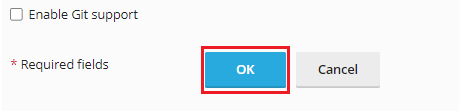
- This procedure takes about a few moments, after which you will acquire a confirmation notification.
