- Login to WHM.
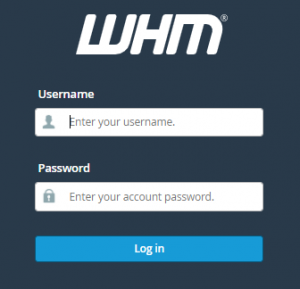
- Click on the ‘List Accounts’ option.
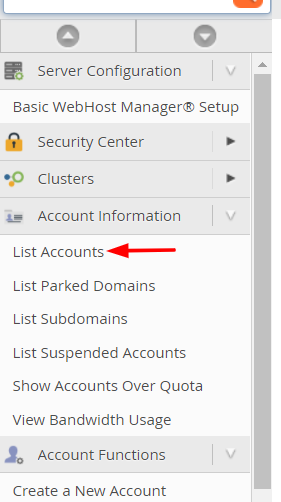
- In this section click on Create a New Account.
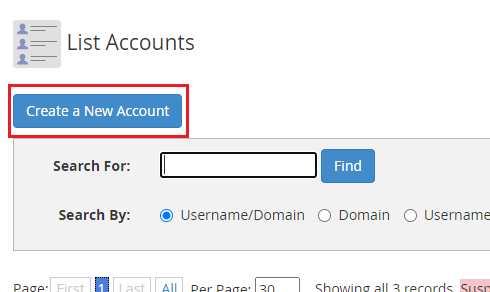
- You need to enter the necessary details on the next page.
- select Package.
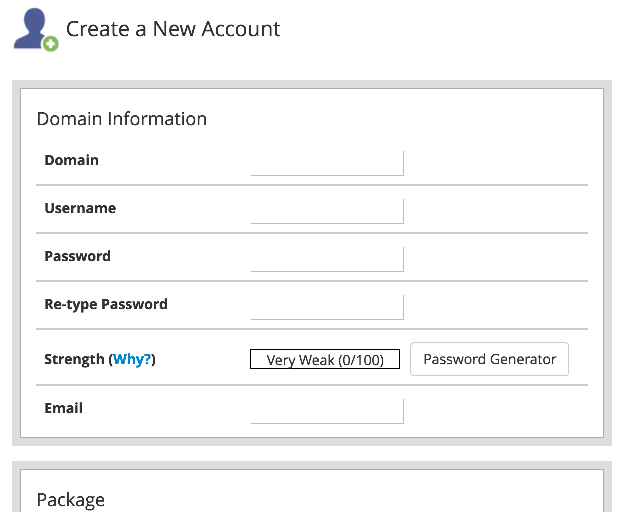
- Settings.
- In this section, you need to select the theme of the cPanel account that has to be assigned to the user and also select the appropriate language for the user.
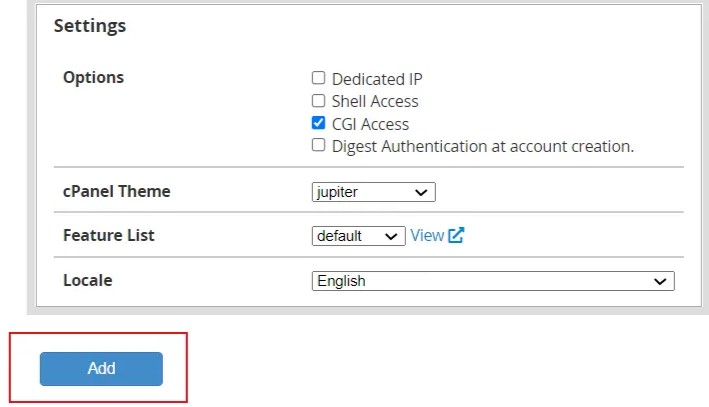
- Mail Routing Settings.
- Select the type of mail server that you want to assign to this account or you can select the recommended option.
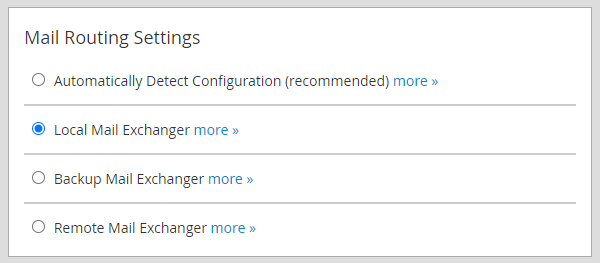
- DNS Settings.
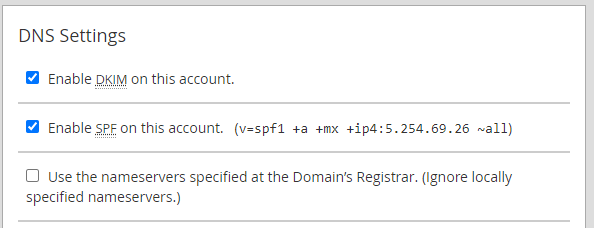
-
Once you have filled all the required information, click on ‘Create’ and the cPanel package will be created.
