- Login to cPanel.
- Click your username on the top right corner.
- click on the Change Language.
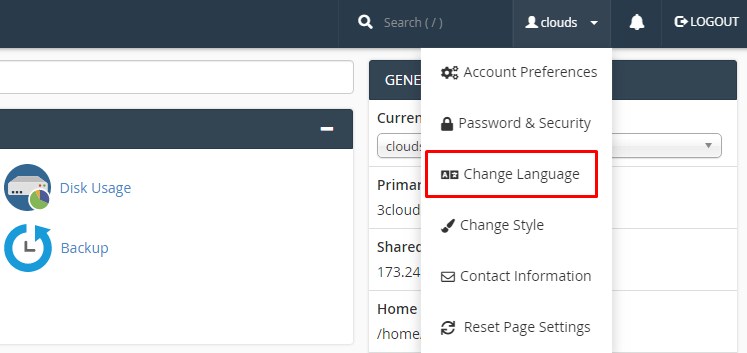
- Select a Language section. You will find the list of languages select the one for you.

- Click the Change button.
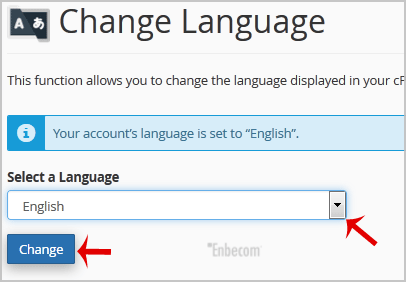
- You will get a success message of your language change.
