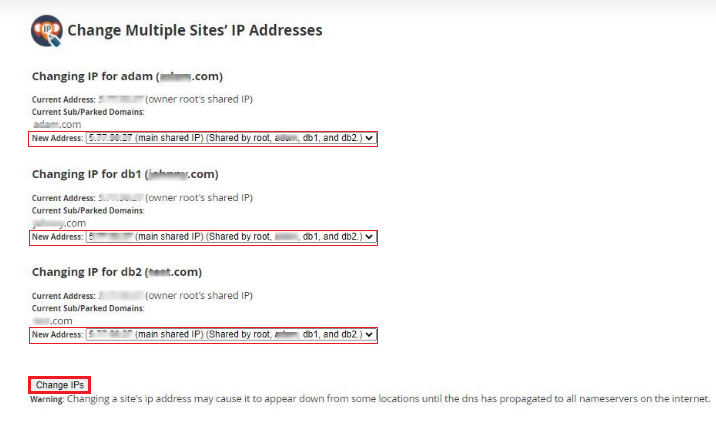- Log in to WHM.
- Navigate to Multi Account Functions.
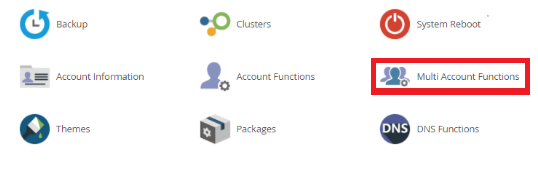
- Select the Change Multiple Sites’ IP Addresses option.
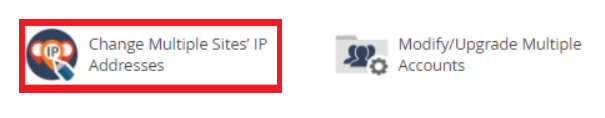
- Check the box next to the domain(s) to choose the accounts you want to modify.
- After selecting the desired accounts, click Change IPs of Selected Accounts.
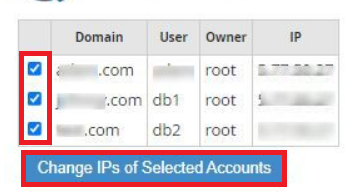
- Choose a new IP address for each domain account from the dropdown list under New Address.
- Click on Change IPs.