- Login to cPanel.
- in Security section, click on IP Blocker.
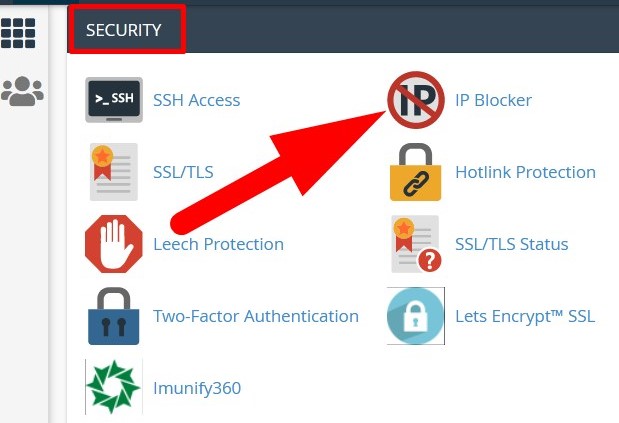
- Enter the IP or IP range you wish to block and click on Add.
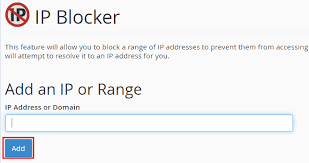
- Once added, all incoming connections from the IP or range will not be able to access your website.
- To re-enable the access, simply head to the Currently-Blocked IP Addresses list in the same section and click on Delete.
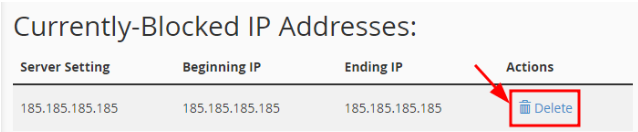
- It will ask for confirmation, in that click on the Remove IP button and you will get a success message.
- The removed IP address is now able to access your website.
