- Sign in to Plesk.
- Choose “Tools and Settings” from the left menu.
- Scroll to the “Mail” section and click on “Spam Filter.”
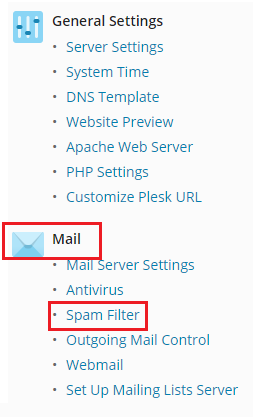
- Select the “Black List” option at the top of the screen, and click on the “Add Domain” icon.
- List the email addresses you want to blacklist, separating multiple addresses with a comma, space, or newline.
- Click the “Ok” button.
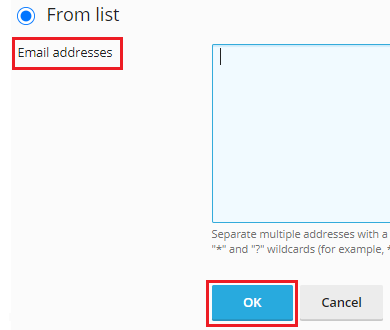
- You will receive a notification confirming that the addresses have been added.
