- Click on the Start menu, search for ‘Windows Firewall’, and press Enter.
- Then, click on the ‘Allow an app or feature through Windows Firewall’ link.
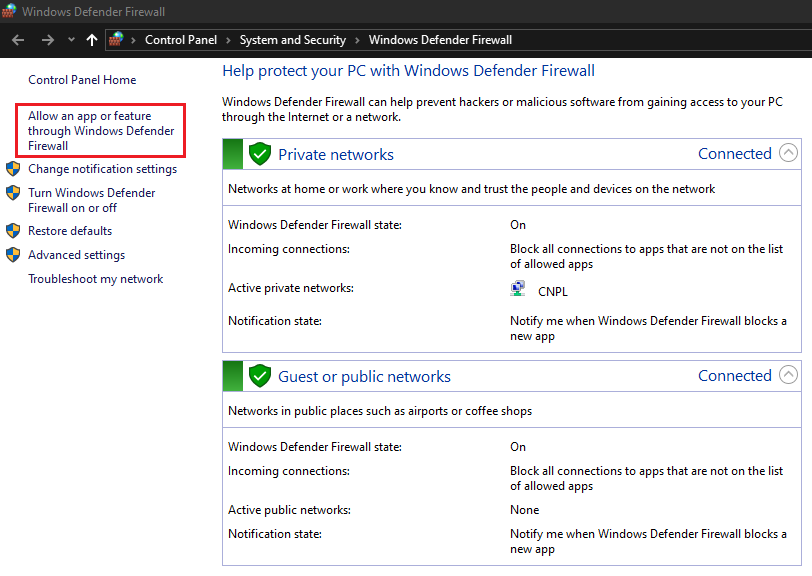
- Click on the Change Settings button.
- In the Allow apps and features section, check FTP Server and ensure that it is allowed on both Private and Public networks.
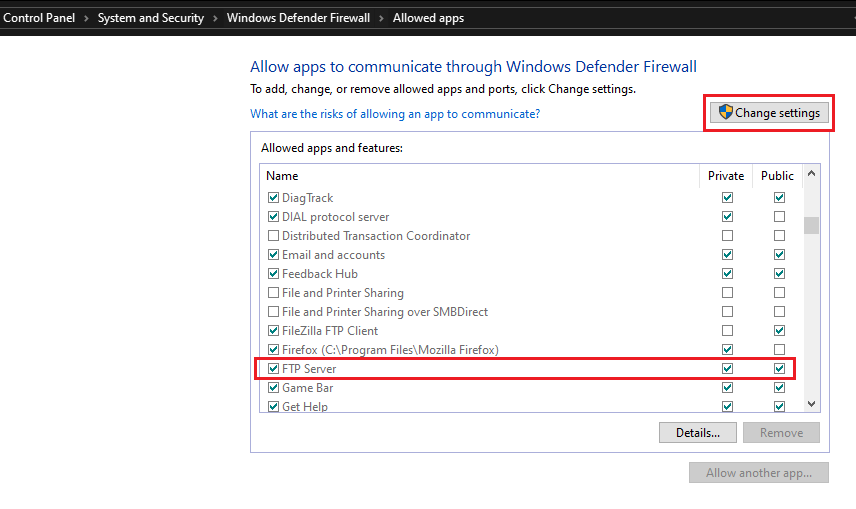
- Click on OK.
