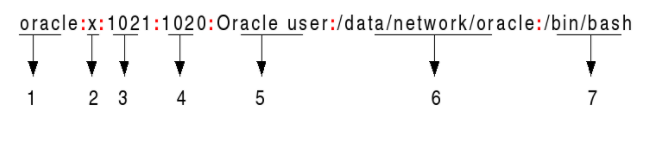How to manage user in linux
User add or modified
In linux we can add the user or modified user using only root user. A root user is a super user in linux.
1. Useradd command
This command is add the user. Defiant the user name and user id or email etc. it single command two way add the user details full or second only username. -u [user id] , -m -d [user directory] , -k [skel file cpoy in user directory] , -c [common user name ]
# useradd -u 1002 -m -d /data/users/xyz -k /etc/skel -c "xyx pqr" xyz # useradd [USERNAME] (automatically add the user)
Check the user detail using the cat command
# cat /etc/passwd # tail /etc/passwd
In above image 1. user , 2. password , 3. User ID (UID) , 4. Group ID (GID), 5.User ID Info (GECOS), 6. Home directory, 7. Command/shell
2. Assign password user
This command assign password user then after you can accesses user other vice cannot accesses user. Then after add password two time.
# passwd [USERNAME] # paaswd xyz
3. User add in group
User add into the group using the usermod command
# usermod -aG [GROUP NAME] [USERNAE] # usermod -aG tech xyz
4. Delete user
This command is delete the user but use -r for the remove all the file and directory in side the user.
# userdel -r [USERNAME] # userdel -r xyz
5. Su command
This command is use for switch user. If login root user change normal user using su command one user to second user switch. then after enter the password of use to login.
# su [USERNAME] # su xyz
6. Create group & add user in cloup
Using the command we crate a group in linux
# groupadd [OPTION] # groupadd it
After crate group add the user in to group and use -aG for user add more than group not remove or replace old group of user . -g is use for add in to the primary group add in to user
# useradd -aG [GROUPNAME] [USERNAME] # useradd -aG it xyz # useradd -g it xyz
7. Change ownership or group
In this command change the user and file/directory owner or group. run chown command first is owner name add : then after group name last file or directory name
# chown xyz:it [OPTION OR USERNAME]
owner:group
# chown xyz:it xyz
one more command is use for only change the group
# chgrp [OPTION] [OPTION or USERNAME] # chgrp it xyz
8. Delete group
This command is use for delete a group.
# groupdel [OPTIONS] [GROUPNAME]
# groupdel it