- Log in to your user account of Webuzo.
- Click on Aliases from the Domain section.
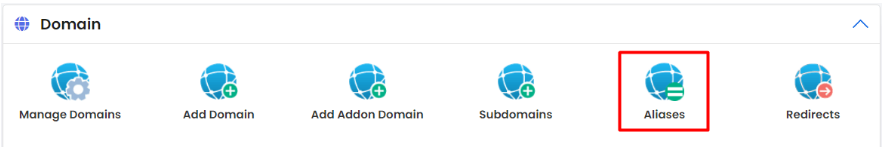
- Click the Add New Aliases button.
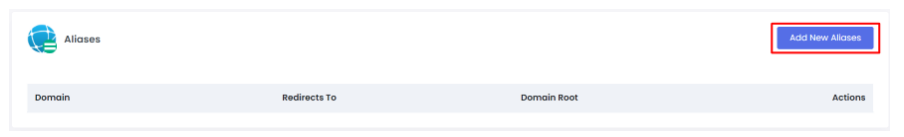
- Enter the alias name under the Aliases field and choose a domain from the Redirects To field.
- Click on Add Alias.
- you will add a new parked domain for your hosting.
