- Log in to your root account of WHM.
- go to IP Functions.
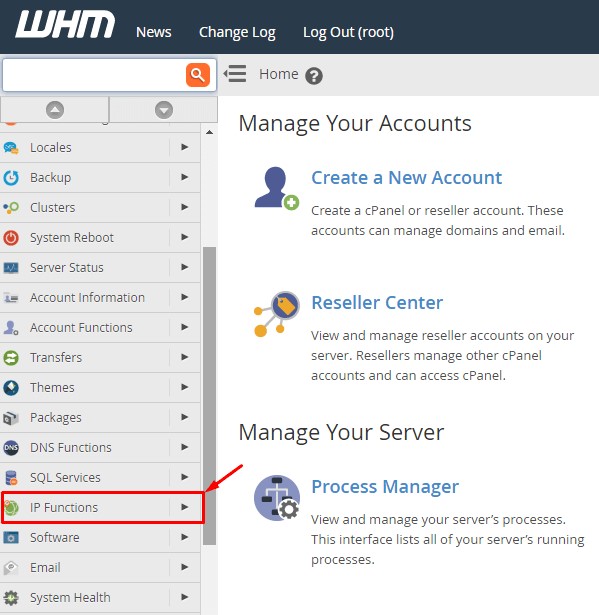
- Click on Add a New IP Address.

- A simple form will appear asking for the basic details of the new IP address.
- Enter a new IP address in the New IP or IP range to add field.
- Select a subnet mask for the newly added IP address from the dropdown list.
- Click on Submit.
- That is all you need to add a new IP address to a server with the WHM panel.
