- In the Start menu, click Windows Firewall with Advanced Security.
- In the sidebar, click Advanced settings.
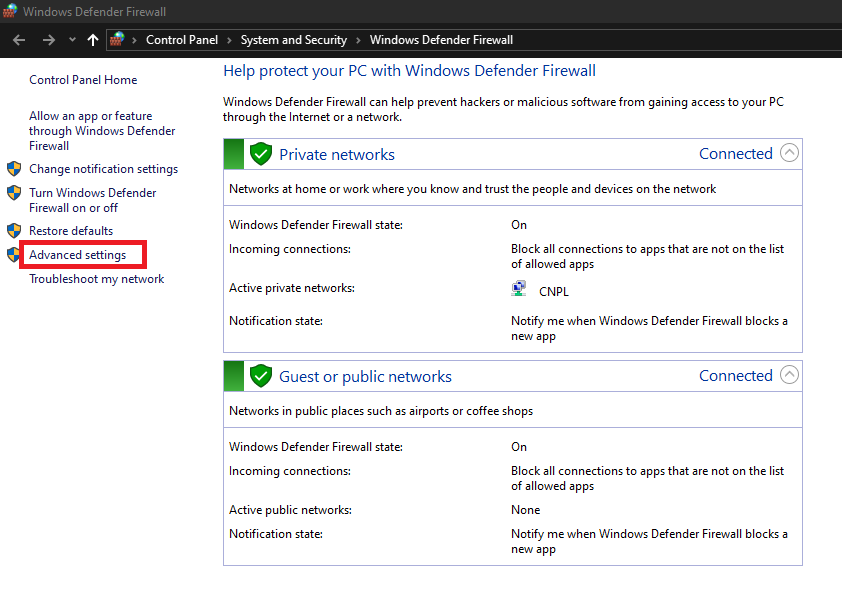
- On the left, click Inbound Rules.
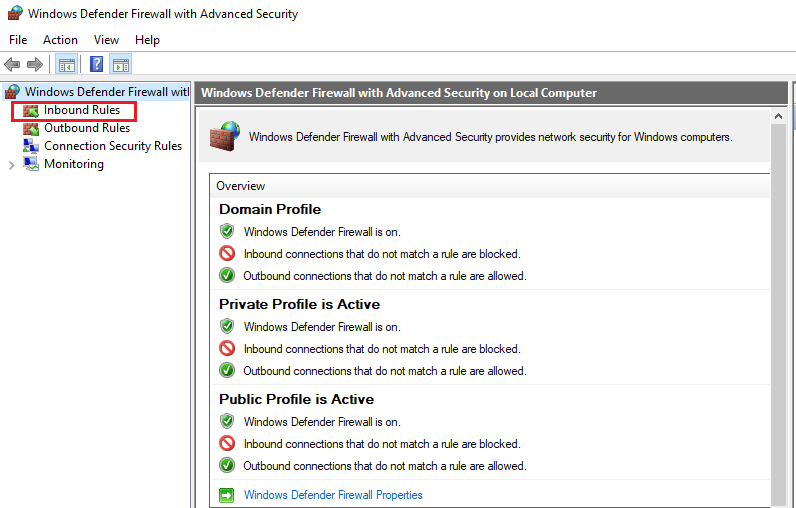
- On the right, under the Actions section, click New Rule. The New Inbound Rule Wizard will appear.
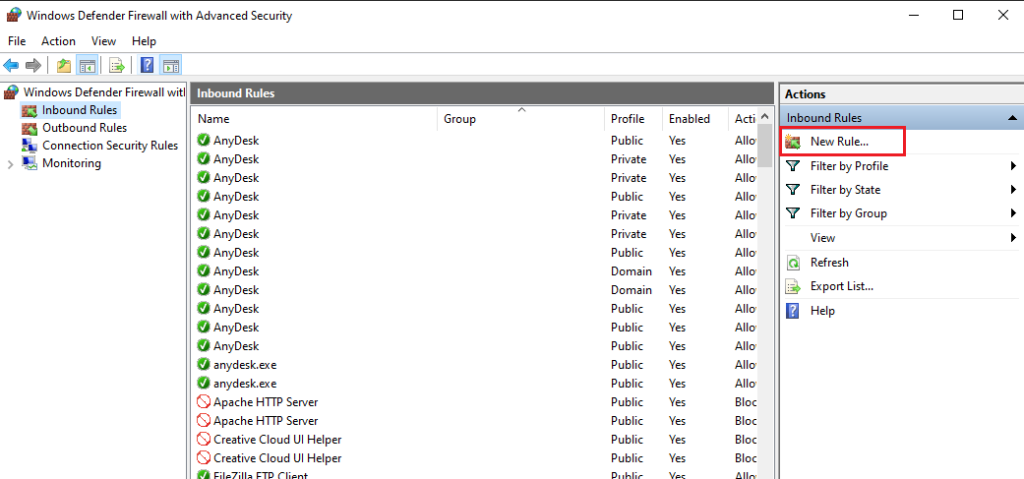
- In the new window, select Custom, and click Next.
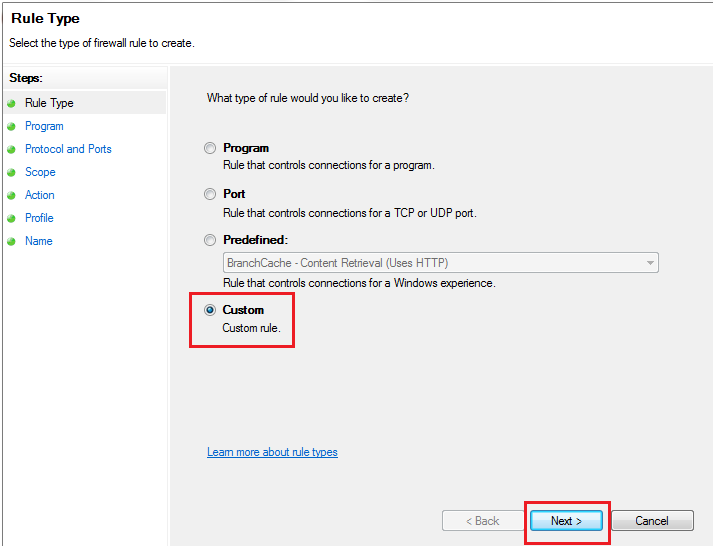
- On the left, click Scope.
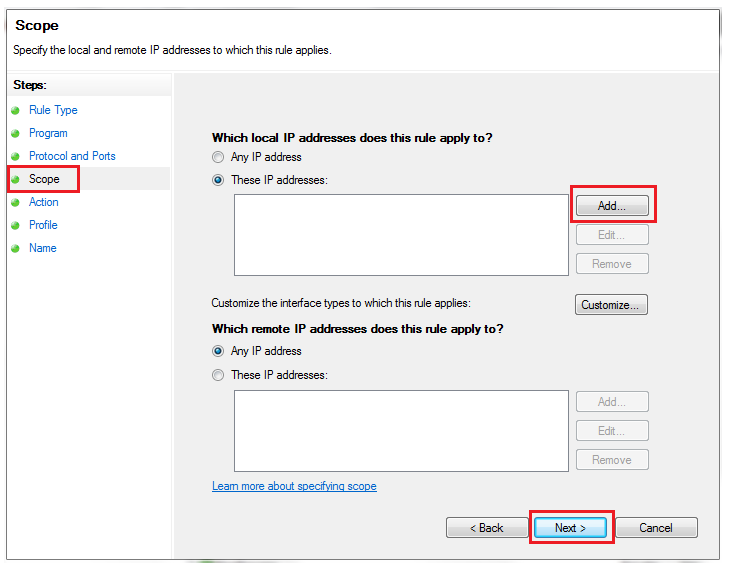
- Add the IP address and click OK.
- That is how you add an IP address to the windows firewall.
