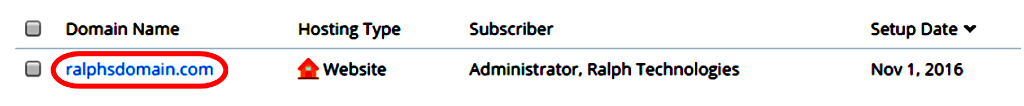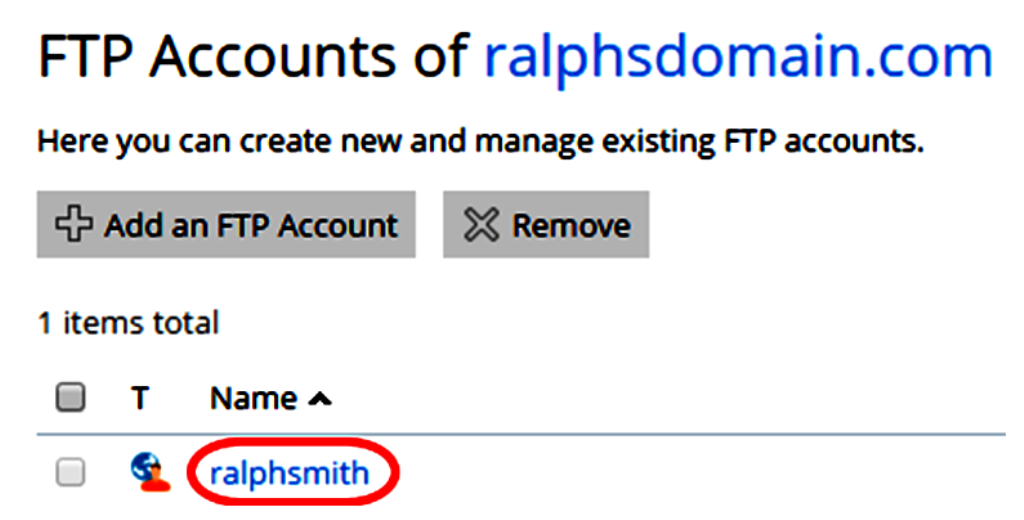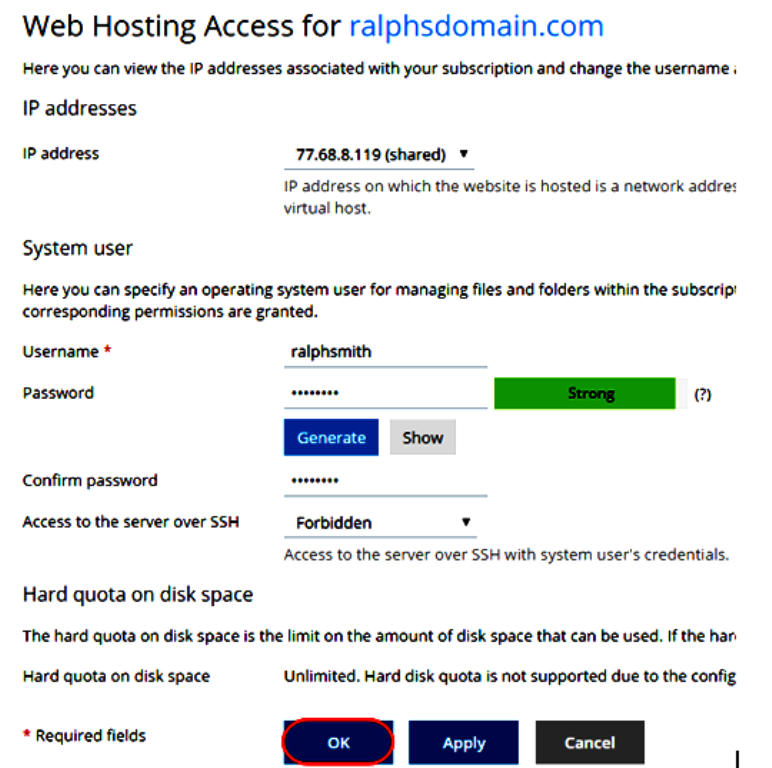File Transfer Protocol (FTP) is used to upload a website to your server. Your FTP sessions are protected by a password, which is set up by the Plesk control panel whenever you add a new domain. This password can be changed within the Plesk control panel for any of your domains within it.
Step (1)-In the Plesk control panel, select Domains from the Hosting Services section within the left menu bar.
Step (2)-Click on the domain you wish to edit the FTP account on.
Step (3)-Select the FTP Access icon.
Step (4)-Click the user you wish to change the FTP password for.
Step (5)-Make the username and password changes you wish to and click OK.