- Log in to cPanel.
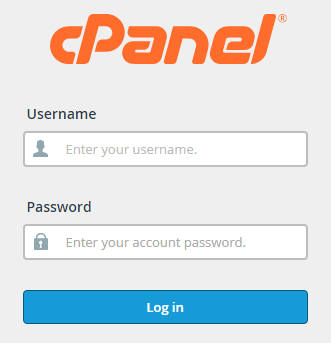
- In the Databases section, click the MySQL Databases icon.
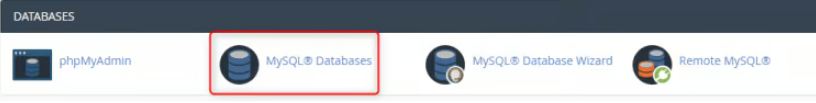
- Under Current Databases, click ‘Delete‘ next to the appropriate database.
- Click Delete Database to confirm the permanent deletion of the database.
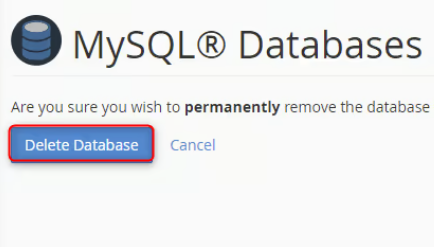
- cPanel will delete the MySQL database and remove it from the list of Current Databases.
