- Login to cPanel.
- Go to Files and click on File Manager.
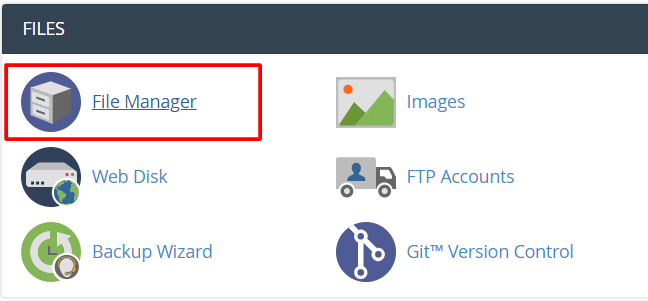
- Click on Settings, select Web Root and Show Hidden Files in the pop-up and then click Save.
- Find and select the files or folders that you want to copy or move, right-click on them and click on Move or Copy.
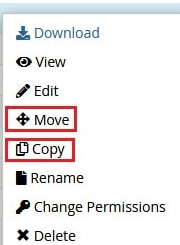
- The file path where you want to copy this file in the field “Enter the file path that you want to copy this file to” You can keep the /public_html and type in / and your folder name if you want to copy over your file to a directory within the public_html.
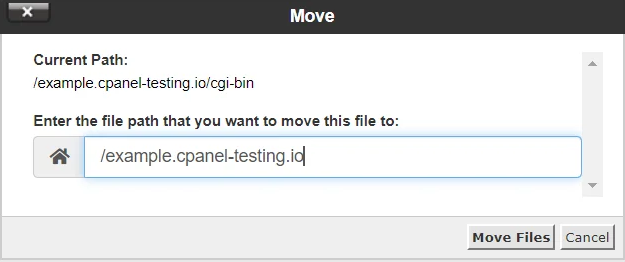
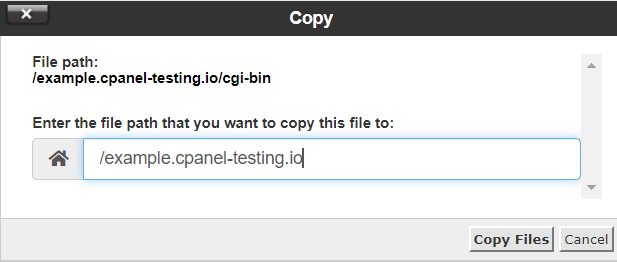
- Then click on Copy File or Move File to copy or move them.
