- Log in to your Webuzo panel.
- Navigate to the Database section and select Remote MySQL Access.
- Select the Add Host button.
- Select the database user you want to host in the User field and the host in the Add Access Host field.
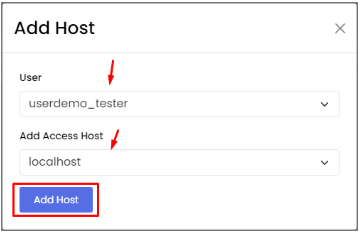
- A success message will appear and, Webuzo will add the new remote MySQL access host to the list.
