- Log in to Webuzo.
- Go to the Security section and click on ModSecurity.
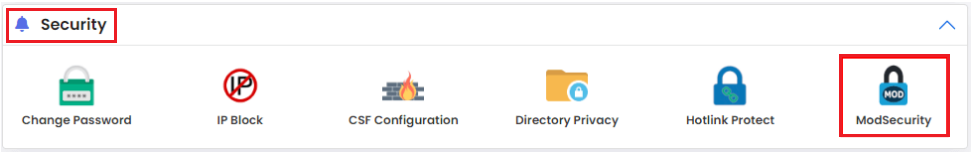
- You can enable or disable ModSecurity for all domains or specific domains.
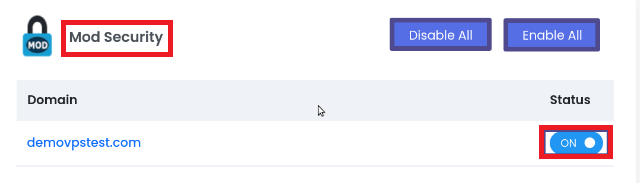
- To enable or disable ModSecurity for a specific domain, click the toggle button next to the domain name.
- To enable or disable ModSecurity for all domains, click the ‘Disable All’ or ‘Enable All’ button as shown in the screen capture below.
