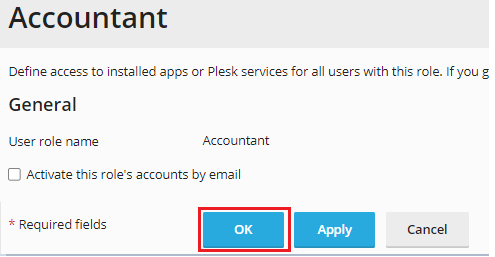- Log in to Plesk.
- Click on “Users“.
- Navigate to the “User Roles” tab.
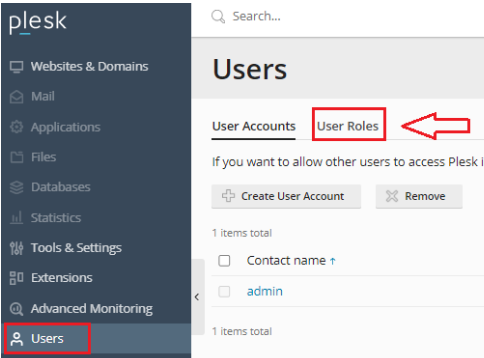
- User Roles allow you to configure the access levels for different types of users.
- Plesk provides predefined user roles which you can review, modify, or create custom roles.
- To create a new role, click on “Create User Role“.
- Enter the new user role name in the “User role name” textbox.
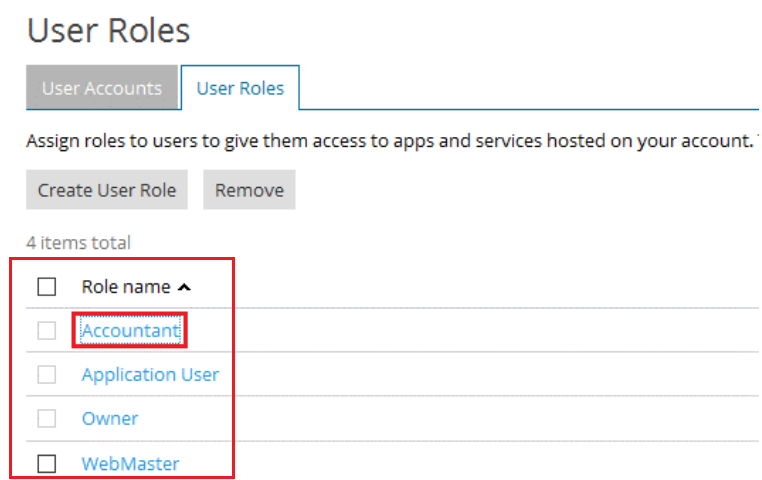
- In the “Access to Plesk Services” section, grant or deny access to the desired services for this role.
- Click “OK” once you are done, and you will receive a success message.