- Login to your Webuzo panel.
- Navigate to the ‘Domains‘ section and click on ‘Manage Domain.’

- Next, click on the toggle button.
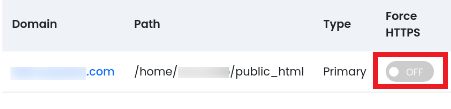
- Once you click on the toggle button to enable Force HTTPS, it will open a pop-up to confirm the HTTPS redirection. Click on the ‘Yes’ button to force HTTPS.
